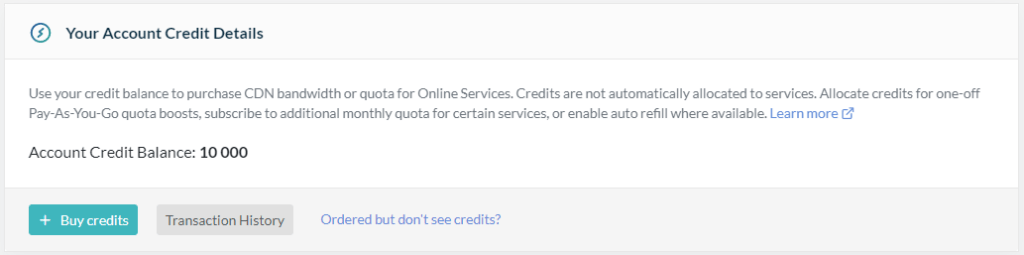Here are some facts about QUIC.cloud credit:
- QUIC.cloud CDN’s Standard Plan allows you to purchase additional bandwidth with credit
- All QUIC.cloud Online Services allow you to purchase additional quota with credit
- You can manage services for several domains from a single account
- Credit is an account-level currency
- You can store credit in your account, and then use it to buy services for any of your domains
- Once you use credit to purchase a service, that credit cannot be transferred to another domain or service unless you convert it back to account-level currency
Is your head spinning yet? Let’s face it. You have enough things to think about. QUIC.cloud credit shouldn’t be one of them!
So how can you set up your QUIC.cloud services in a way that makes credit management easy? How can you set it and forget it? Two words: Auto Refill.
Traditional Credit Management
Without any real strategy in mind, this is probably how you might manage your QUIC.cloud credit:
- Refill your account-level credit balance
- Immediately distribute the credit among your domains to purchase quota or bandwidth
This approach works if you are good at anticipating what each of your domains is going to need ahead of time, but that’s not always possible.
Once credit is used to buy quota, the quota cannot be transferred to another domain or service without first being converted back to account-level credit. This means, you can potentially find yourself in a situation where one of your services is unable to proceed, while others are holding onto more quota than they can use. This situation requires manual intervention to resolve.
Here’s how you avoid situations like this: Don’t allocate credit to your services until there is a need.
By storing credit at the account level, it is available to any of your domains, at any time. Credit is never tied up in a service that is not using it.
The main drawback with this approach is that you may feel like you have to constantly babysit your domains and services. You may feel like you’ve traded a credit management problem for a time management problem. But Auto Refill solves that issue. With Auto Refill, QUIC.cloud will automatically allocate credit when it is needed, freeing you to think about other things.
Credit Management with Auto Refill
Your account-level credit balance is displayed in various places on the dashboard, or you can visit https://my.quic.cloud/credit to manage your balance and see a transaction history.
Credit never expires, so you can leave it in your account indefinitely. There is no limit to how much credit you may keep in your balance. When you refill your balance, simply leave the credit there at the account level. Don’t purchase CDN bandwidth or quota for any Online Services. Set up Auto Refill, and credit will be automatically pulled from this balance whenever quota or bandwidth gets low.
How to Set it Up
You can set up Auto Refill to replenish your CDN bandwidth, or your Online Services quotas.
Let’s look at CDN bandwidth first. With Auto Refill, when your bandwidth credit balance dips below a certain level, credit is pulled from your account-level balance automatically to refill the balance allocated to CDN bandwidth.
Visit your dashboard, choose the domain you wish to set up, and click CDN. Scroll down to the Pay as You Go section, and click Enable Auto Refill.
The pop-up will allow you to choose a threshold where Auto Refill kicks in. Select your preferred value and click the Enable Auto Refill button.
The process looks a little bit different for the online services, but it is essentially the same. Navigate to the domain and service you wish to set up, scroll down, and click Enable Auto Refill.
Choose your threshold, and click the Enable Auto Refill button.
Conclusion
If you have a QUIC.cloud account with multiple domains or multiple services enabled, there may be times you want to transfer some of your bandwidth or quota. But once you allocate credit to a domain for a particular service, it requires manual intervention to transfer it to another service or to another domain.
Auto Refill will work behind the scenes, pulling from your account-level credit balance, and allocating quota to the domains and services that need them. All you need to do is keep your account-level credit balance from dipping too low. You need to maintain enough credit to pay for all of the refills you have enabled.
If, by chance, you run out of account-level credit, Auto Refill will be suspended. (If you ever need to, you can visit our Knowledge Base to learn how to restart suspended Auto Refill services.)
When you manage your account-level credit balance with Auto Refill, your services can be left to run without need of intervention. Free your mind to focus on other things!
—
This content was last verified and updated in February 0f 2024. If you find an inaccuracy, please let us know! In the meantime, see our documentation for the most up-to-date information.